- はじめに
- 今回想定するGitHub Projects
- GitHub GraphQL APIを使うまでの準備
- 今回はPythonで実行します
- GitHub Projectsに紐づくIssue一覧を取得する
- 特定のステータスのIssueを取得
- 特定のステータスでアサインなしのIssueを取得
- GitHub GraphQLの勉強の仕方
- まとめ
はじめに
複数リポジトリが紐づくGitHub Projectsで、特定のステータスのIssueだけ取得しようとした時、GitHub REST APIでは不可能だったので、GitHub GraphQL APIを使ってみました。
意外とネットに情報がなかったので、メモを残しておきます。
今回想定するGitHub Projects

クラシックではないほうのGitHub Projectsです。
複数のリポジトリが紐づいています。
GitHub GraphQL APIを使うまでの準備
以下の説明は省きます。
GitHubアカウントの作り方
GitHub Projectsの作り方
GraphQLの説明(最後の方に参考リンク貼ってます)
1. アクセストークンの登録
GitHubのAPIを使うにはアクセストークンが必要になります。
私はクラシックの方を使っています。
以下の公式ページを参考に作ってください。
個人用アクセス トークンを管理する - GitHub Enterprise Cloud Docs
権限範囲は各自で決めてください。
すでにアクセストークンある人も「project」にチェックがついているか確認してください。
この権限がないと動きません。
2. Issueを取得したいGitHub Projectsのidを取得する
ここで、いきなりGitHub GraphQL APIを叩きます。
GraphQLの概念では、それぞれの要素にidが設定されています。
GitHub Projectsのidを取得して、クエリに使用します。
{アクセストークン}を各自のアクセストークン
{ユーザー名}をGitHubのユーザー名
{projectsの番号}はGitHub ProjectsにアクセスしたときのURLから取得してください。画像上だと3になります。
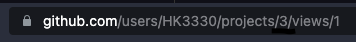
curl -H "Authorization: bearer {アクセストークン}" -X POST -d "{ \"query\": \"query{ user(login: \\\"{ユーザー名}\\\") { projectV2(number: {projectsの番号}) { title id } } }\"}" https://api.github.com/graphql
レスポンスはこんな感じ
{"data":{"user":{"projectV2":{"title":"test project","id":"xxxxxxxxxxxxxxxxxx"}}}}
idはメモしておきましょう。
今回はPythonで実行します
私が勉強を始めたときは、気軽にAPI実行できる環境があればなあと思っていました。
GitHub GraphQL APIをcURLで叩こうとすると、改行が多すぎてかなり使いづらいので、誰でも使えるであろうPythonのurl.libでAPIを叩きます。
コピペで動くように標準ライブラリだけ利用しています。
私はAWS Lambdaで定期実行して、特定のステータスのIssueを通知させるようにしています。
GitHub Projectsに紐づくIssue一覧を取得する
早速ソースコードです。 以下の行を修正して実行してください。
5行目にアクセストークンを
39行目にGitHub Projectsのidを
import urllib.request import json import time # GitHubアクセストークンを設定 access_token = '' # node(id: "各自のID") { の行で、各自のIDに書き換える # ↑fstring使うと、エスケープが多くなってしまうので、直接指定している items_after_value = '""' review_issue = [] def post(query): url ='https://api.github.com/graphql' # リクエストヘッダー headers = { "Authorization": f"Bearer {access_token}", "Accept": "application/vnd.github.starfox-preview+json" } # リクエストデータをJSON形式にエンコード data = json.dumps(query).encode() # リクエストを作成 # dataがあると、POST req = urllib.request.Request(url, data=data, headers=headers) # APIにリクエストを送信 with urllib.request.urlopen(req) as res: # レスポンスデータを取得 res_body = res.read().decode('utf-8') res_body = json.loads(res_body) return res_body def get_project_issue(): # 全ての情報をとるまでやる i = 0 hasNextPage = "" items_after_value = "" page_info = [] while (i < 10): i += 1 if hasNextPage or i == 1: query = {'query': '''query($items_after: String!){ node(id: "各自のID") { ... on ProjectV2 { items(first:100, after: $items_after) { totalCount pageInfo { endCursor hasNextPage hasPreviousPage startCursor } nodes{ content{ ...on Issue { title url state updatedAt repository{ name } assignees(first: 1) { nodes{ login } } labels(first: 5) { nodes{ name } } projectItems(first: 1, includeArchived: false){ nodes{ fieldValues(first: 8) { nodes{ ... on ProjectV2ItemFieldSingleSelectValue{ name } } } } } } } } } } } }''', 'variables': f'''{{ "items_after": "{items_after_value}" }}''' } print("items_after") print(items_after_value) res_body = post(query) time.sleep(5) else: break items = res_body['data']['node']['items'] nodes = items['nodes'] page_info = items['pageInfo'] hasNextPage = page_info['hasNextPage'] items_after_value = page_info['endCursor'] return res_body issue_list = get_project_issue() print(issue_list)
実行してみると、こんな感じにデータが返ってきます。
{'data': {'node': {'items': {'totalCount': 7,
'pageInfo': {'endCursor': 'Nw',
'hasNextPage': False,
'hasPreviousPage': False,
'startCursor': 'MQ'},
'nodes': [{'content': {'title': '環境構築する',
'url': 'https://github.com/HK3330/voice_timer/issues/1',
'state': 'OPEN',
'updatedAt': '2023-06-03T07:37:54Z',
'repository': {'name': 'voice_timer'},
'assignees': {'nodes': [{'login': 'HK3330'}]},
'labels': {'nodes': []},
'projectItems': {'nodes': [{'fieldValues': {'nodes': [{},
{},
{},
{'name': 'Todo'}]}}]}}},
{'content': {'title': 'cdk v2対応',
'url': 'https://github.com/HK3330/cdk-python-lambda-sample/issues/1',
'state': 'OPEN',
'updatedAt': '2023-05-31T11:52:59Z',
'repository': {'name': 'cdk-python-lambda-sample'},
'assignees': {'nodes': []},
'labels': {'nodes': []},
'projectItems': {'nodes': [{'fieldValues': {'nodes': [{},
{},
{'name': 'Todo'}]}}]}}},
{'content': {'title': 'READMEの準備の部分を詳しく追記する',
'url': 'https://github.com/HK3330/terraform-lambda-sample/issues/1',
'state': 'OPEN',
'updatedAt': '2023-05-31T12:05:05Z',
'repository': {'name': 'terraform-lambda-sample'},
'assignees': {'nodes': []},
'labels': {'nodes': []},
'projectItems': {'nodes': [{'fieldValues': {'nodes': [{},
{},
{'name': 'Todo'}]}}]}}},
{'content': {'title': 'todo-test-issue',
'url': 'https://github.com/HK3330/github-test/issues/3',
'state': 'OPEN',
'updatedAt': '2023-06-03T07:37:28Z',
'repository': {'name': 'github-test'},
'assignees': {'nodes': []},
'labels': {'nodes': []},
'projectItems': {'nodes': [{'fieldValues': {'nodes': [{},
{},
{'name': 'Todo'}]}}]}}},
{'content': {'title': 'doing-test-issue',
'url': 'https://github.com/HK3330/github-test/issues/1',
'state': 'OPEN',
'updatedAt': '2023-06-03T07:37:24Z',
'repository': {'name': 'github-test'},
'assignees': {'nodes': [{'login': 'HK3330'}]},
'labels': {'nodes': []},
'projectItems': {'nodes': [{'fieldValues': {'nodes': [{},
{},
{},
{'name': 'In Progress'}]}}]}}},
{'content': {'title': 'inprogress-test-issue',
'url': 'https://github.com/HK3330/github-test/issues/4',
'state': 'OPEN',
'updatedAt': '2023-05-31T12:05:41Z',
'repository': {'name': 'github-test'},
'assignees': {'nodes': [{'login': 'HK3330'}]},
'labels': {'nodes': []},
'projectItems': {'nodes': [{'fieldValues': {'nodes': [{},
{},
{},
{'name': 'In Progress'}]}}]}}},
{'content': {'title': 'done-test-issue',
'url': 'https://github.com/HK3330/github-test/issues/2',
'state': 'CLOSED',
'updatedAt': '2023-05-31T12:05:51Z',
'repository': {'name': 'github-test'},
'assignees': {'nodes': [{'login': 'HK3330'}]},
'labels': {'nodes': []},
'projectItems': {'nodes': [{'fieldValues': {'nodes': [{},
{},
{},
{'name': 'Done'}]}}]}}}]}}}}
GraphQLはデータ取得のやり方が自由なので、雑なクエリを作るとこんな感じに見づらいです。 ただ必要な情報は取れていることがわかります。
以下が1個分のIssueのデータです。 Todoが入っているところがステータスです。これを取るためにかなり苦労しました。
{'name': 'Todo'}]}}]}}},
{'content': {'title': 'READMEの準備の部分を詳しく追記する',
'url': 'https://github.com/HK3330/terraform-lambda-sample/issues/1',
'state': 'OPEN',
'updatedAt': '2023-05-31T12:05:05Z',
'repository': {'name': 'terraform-lambda-sample'},
'assignees': {'nodes': []},
'labels': {'nodes': []},
'projectItems': {'nodes': [{'fieldValues': {'nodes': [{},
{},
クエリのステータス取得する部分は以下です。
projectItems(first: 1, includeArchived: false){
nodes{
fieldValues(first: 8) {
nodes{
... on ProjectV2ItemFieldSingleSelectValue{
name
}
}
}
}
}
ここまでの階層に行かないと取得できないです… REST APIでステータスとれれば、どんなに楽か…
実は一度に取得できるアイテムの数(今回で言うIssueの数)は制限があります。 クエリの以下の部分で、cursorの情報も取得し、100個以上Issueがある場合は、全て取得できるようにしています。
pageInfo {
endCursor
hasNextPage
hasPreviousPage
startCursor
}
特定のステータスのIssueを取得
たとえば、DoneステータスのIssueだけ取得したい場合は、以下のサンプルコードになります。
GitHub GraphQLのクエリのみで、ステータスを絞り込む方法は見つけられませんでした。
なので、リポジトリに紐づく全Issueのレスポンスの中身を見て、絞り込んでいるだけなので、Python話になっちゃうので、おまけです。
9行目でステータスを指定します。
98〜13行目の処理が追加されただけです。
出力を見てみるとたしかにDoneのIssueだけ取れてます。
[{'content': {'title': 'done-test-issue',
'url': 'https://github.com/HK3330/github-test/issues/2',
'state': 'CLOSED',
'updatedAt': '2023-05-31T12:05:51Z',
'repository': {'name': 'github-test'},
'assignees': {'nodes': [{'login': 'HK3330'}]},
'labels': {'nodes': []},
'projectItems': {'nodes': [{'fieldValues': {'nodes': [{},
{},
{},
{'name': 'Done'}]}}]}}}]
特定のステータスでアサインなしのIssueを取得
例えば複数人で開発するときにあるのが、レビュー待ち(レビュー待ちのステータスかつ、アサインなし)Issueを取得したいケースです。
以下のサンプルコードはTodoステータスかつ、アサインなしのIssueだけ取得します。
これもクエリのみで、アサインなしに絞り込む方法がわからなかったので、GitHub Projectsに紐づく全Issueのレスポンスを見て、絞り込んでいます。
Pythonの話になっちゃうので、おまけです。
- 104,105行目が追加されただけです。
Todoステータス、アサインなしのIssueだけ取得できました。
[{'content': {'title': 'cdk v2対応',
'url': 'https://github.com/HK3330/cdk-python-lambda-sample/issues/1',
'state': 'OPEN',
'updatedAt': '2023-05-31T11:52:59Z',
'repository': {'name': 'cdk-python-lambda-sample'},
'assignees': {'nodes': []},
'labels': {'nodes': []},
'projectItems': {'nodes': [{'fieldValues': {'nodes': [{},
{},
{'name': 'Todo'}]}}]}}},
{'content': {'title': 'READMEの準備の部分を詳しく追記する',
'url': 'https://github.com/HK3330/terraform-lambda-sample/issues/1',
'state': 'OPEN',
'updatedAt': '2023-05-31T12:05:05Z',
'repository': {'name': 'terraform-lambda-sample'},
'assignees': {'nodes': []},
'labels': {'nodes': []},
'projectItems': {'nodes': [{'fieldValues': {'nodes': [{},
{},
{'name': 'Todo'}]}}]}}},
{'content': {'title': 'todo-test-issue',
'url': 'https://github.com/HK3330/github-test/issues/3',
'state': 'OPEN',
'updatedAt': '2023-06-03T07:37:28Z',
'repository': {'name': 'github-test'},
'assignees': {'nodes': []},
'labels': {'nodes': []},
'projectItems': {'nodes': [{'fieldValues': {'nodes': [{},
{},
{'name': 'Todo'}]}}]}}}]
GitHub GraphQLの勉強の仕方
私は、GraphQLを使ったことがない状態で、GitHub GraphQL APIを使ってみましたが、このクエリを書くのにかなりの時間を使いました。
本当にきつかった…
苦労した点
GraphQL自体の知識がなかった
気軽に実行できる環境がない
ネット上にサンプルが少ない
レスポンスの形式が自由に指定できるので、人それぞれの書き方
GraphQLってなんだ?というレベルの方
この方のページを何度も読み直してようやく全体像が掴めて、なんとかクエリを書くことができました。
本当にお世話になりました。
まず読んでみてください。
ここさえ抑えればGitHub API v4がわかる! GraphQL入門
GraphQLがなんとなくわかってきた方
私のサンプルコードのクエリ部分をいろいろといじってみながら、欲しい項目を取得できるようにいじってみてください。
取得できる項目は、公式ドキュメントとにらめっこして探してみてください。
https://docs.github.com/ja/graphql/reference/objects
実際に手を動かしてみたほうが理解が進むと思います。
誰でも簡単に実行できるサンプルがあったらいいなと思い、今回はPythonで動かすサンプルコードを作りました。
まとめ
GitHub Projects周り、IssueのステータスはREST APIでは情報取得できない。
Issueのステータスを取得したい場合は、GitHub GraphQLのクエリで、ProjectV2ItemFieldSingleSelectValueのnameを指定しよう。